June 2020
Students and families can now arrange to safely pick up items they left at school and return items that belong to the YRDSB starting the week of June 15th, completing by Friday June 19th. Families will use the EDSBY application (similar to Parent Teacher Interview sign up) for booking a timeslot. (Go to the Edsby login page on a laptop or computer or use the App on a mobile device).
(NOTE: if you have not created an Edsby account, please reference Creating an Edsby Account guide).
The following steps will show you how to book time to retrieve your student’s personal belongings from your school using the Edsby platform:
Booking Pickup Time
1. Sign in to Edsby. Go into your Messages on the navigation bar at the top left.
2. In your Messages box, Select the “Material Retrieval Day” message.
3. Select the blue Book Student Material Retrieval Timeslot Button to choose your time slot.
4. To select a time, first choose the date you are available from the top menu.
5. Click on any available slot. If you have multiple students in the school, you can book a separate time slot for each child.

Note: Families with multiple children attending the same school cannot book the same time slot for multiple homerooms.
6. To cancel an appointment click Remove Booking.
7. To change an appointment first remove the existing booking and then select a new available slot.

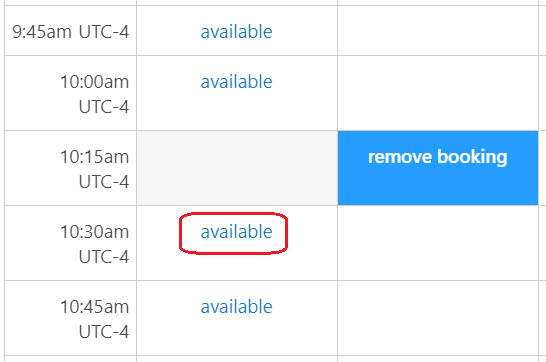
8. Select ‘Done’ from the top right of the screen to view a summary of the schedule.
9. If you need to make a change to the schedule, you will be able to click the Make Changes button until the schedule closes.
If you have any questions or need assistance filling out the schedule, please email your local school. Email addresses can be found on the home page of your school’s website. Visit our website www.yrdsb.ca and click on the Schools tab at the top to find your local school.