Follow these instructions to schedule an absence.
1. Download the Edsby app from the Apple Store or the Google Play Store.
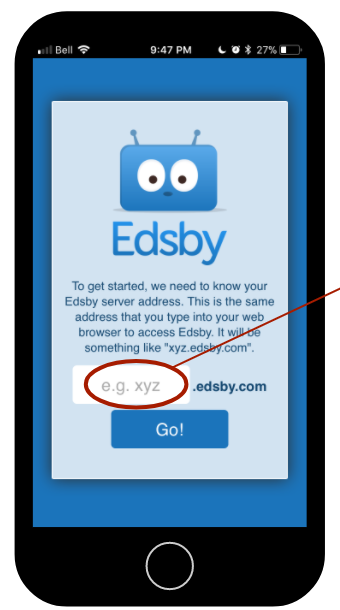
2. Type 'yrdsb' into the text box.

3. Login with your email (username) and password.
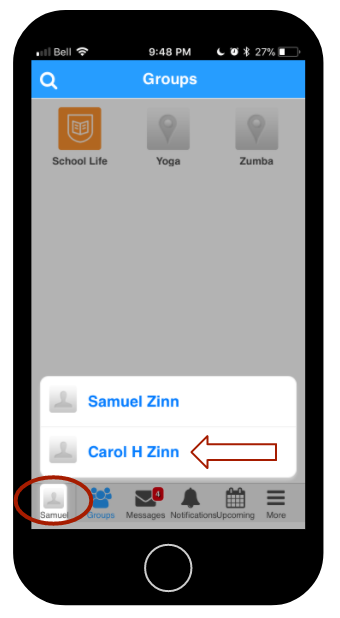
4. Select the child from the bottom left menu.
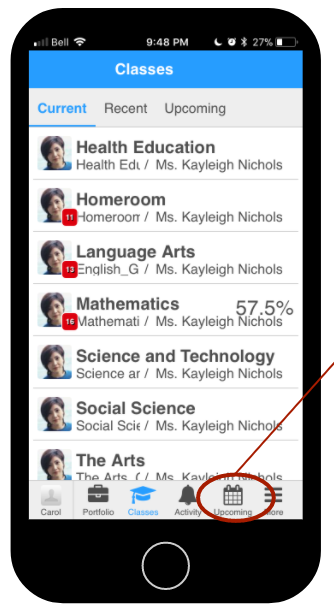
5. Select 'Upcoming'.
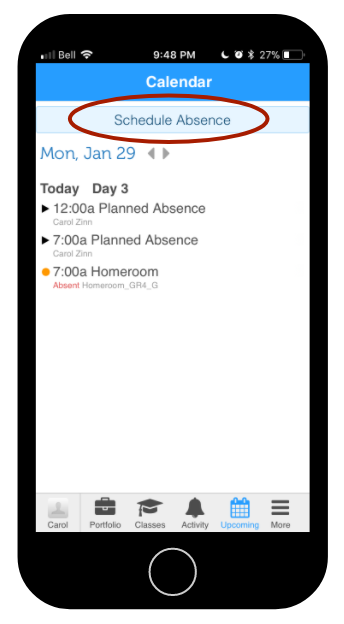
6 Select 'Schedule Absence'.
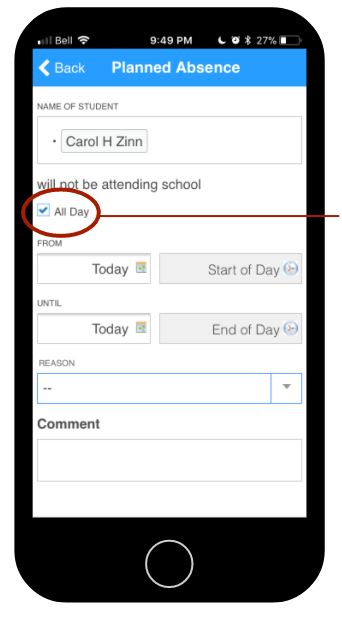
7. Set the date and times of the Absence.
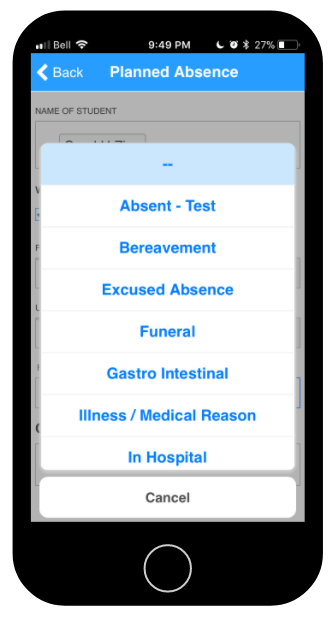
8 Select the reason for the Absence.
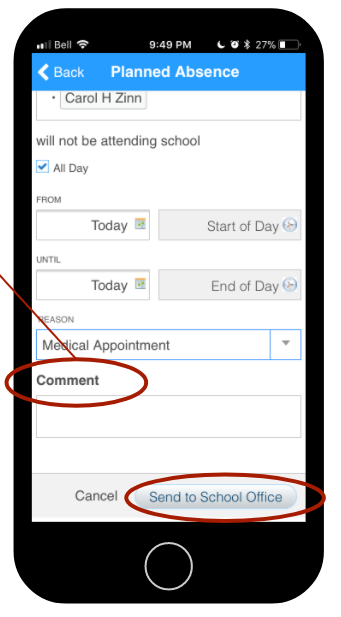
9. Select 'Send to School Office'.