Select Summer Institute Registration and click Login using your existing Edsby parent account.
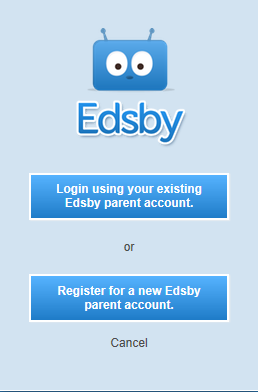
Enter your Username, which is the email address on file with your child’s school and your password, click the Log In button.
* If you have forgotten your password, please go to the YRDSB Edsby website and click the Can't log in? link to reset your password.
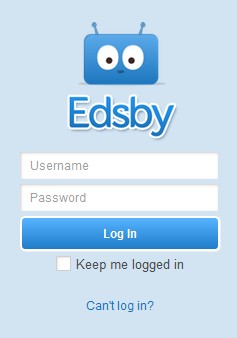
You will now be directed to your Edsby home page where you can begin registering for your program.
If you wish to log in to review your Summer Institute registration, go to the YRDSB Edsby website and log in.