|
|
|
|
|
|
|
|
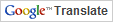
Notes on Translation
The electronic translation service on the York Region District School Board's website is hosted by Google Translate. The quality of the translation will vary in some of the languages offered by Google. Google Translate is a free service and currently offers translation in over 50 languages, although an impressive number, this does not capture all languages or dialects. The basic translation’s goal is to capture the general intention of the original English material.
The York Region District School Board does not guarantee the quality, accuracy or completeness of any translated information. Before you act on translated information, the Board encourages you to confirm any facts that are important to you and affect any decisions you may make.
The York Region District School Board is committed to parent, family and community engagement, and it is our hope that by providing this tool on our website that we are making our information more accessible to families whose first language is not English and thereby enabling better engagement in public education.
|
|
|
|
|
|
Frequently Asked Questions
EVS
Frequently Asked Questions
The FAQ section on the Board website will be updated on a regular basis with questions about Elementary Virtual School.
|
|
-
Why is my child receiving a modified timetable?
-
Some students have been assigned a teacher on a short-term basis while hiring teachers for the Elementary Virtual School (EVS) continues. The modified program schedule that students receive during this short-term period includes both synchronous and asynchronous lessons and activities delivered via a Google Classroom learning platform. The modified program will include a focus on literacy and math. The board is working hard to assign a permanent teacher for your child. As soon as a permanent teacher joins your child’s class, a full timetable will be available, including 180 minutes of live learning for Kindergarten and 225 minutes for grades 1-8 .
-
Are there designated Gifted classes per grade?
-
Yes. Grades 4 -8. Gifted students in mainstream classes may miss one day per week if they have registered in the virtual PRIDE program.
-
Can I switch learning models?
-
On Monday, September 21, the board shared a School Model Change request form for families requesting a change in learning models. The form had to be completed by Tuesday, September 22 at 7 p.m. to be considered. Once this change has taken place, there will be no further changes until the end of Term 1
-
Do EVS students still belong to their home school?
-
No. Students are officially in the EVS if attending online learning.
-
EDSBY - “I can’t reset my password. I receive an error message that asks me to contact our school’s admin.”
-
EDSBY - “I have not received an invitation to set up my EDSBY account yet.”
-
Invitations will be sent to families who do not have Edsby accounts the week of September 28.
-
EDSBY - “My child’s name disappeared from my EDSBY account.”
-
If one of your children is missing from your Edsby login, contact the school office. Reissuing the Edsby invitation for the missing child will re-enable access to your child’s information in Edsby. Please accept a new invitation with “I already have an Edsby account” and use the same email address and password to log in that you previously set up.
-
EDSBY - “There is no information in my child’s account regarding classes.”
-
Families will not see assignments, or learning materials shared through Edsby. EVS teachers are using Google Classroom to support learning with your child.
-
Google Classroom - “I accidentally selected ‘teacher’ when I set up my child’s account. How do I change it back to ‘student’?”
-
Parents are to reach out to their teacher to let them know that their child has selected “teacher” instead of “student” when joining Google Classroom for the first time. Selecting ‘teacher’ as a student will not affect a student’s ability to join a Google Classroom.
-
Google Classroom - “I see a classroom/teacher assigned to my child, but I haven’t received a Google Classroom code/invitation.”
-
Google Classrooms are set up by the classroom teacher. When virtual learning is to begin, teachers will invite and/or share the Google Classroom code with students. If learning has begun and students are still not able to access the Google Classroom, families are to contact the classroom teacher.
-
Google Meet - “We were able to connect in the morning. After lunch, we cannot join the call again. There are no problems with our internet connection.”
-
To prioritize Google Meet security, teachers will often reset the Google Meet link within Google Classroom. If students are unable to join the Google Meet in the afternoon, ensure they are clicking the
from within Google Classroom not rejoining a previous meeting. If students are choosing the Google Meet link from within Google Classroom and they are still unable to join, they should contact the teacher.
-
How do I create an EDSBY account?
-
You will receive an email inviting you to activate your Edsby account. If you already have an account with Edsby for your child from your home school, the information will be updated to reflect your child’s participation in the Elementary Virtual School.
Resources are available on the Board website to support families in using communication and learning platforms, such as Edsby.
-
How do we find our child’s GAPPS information?
-
All EVS families were emailed their child’s GAPPS login credentials to the email on file at their home school. If you did not receive the email, please contact your child’s homeroom teacher.
Note - Your child’s username will be their student number.
-
I am looking for information regarding the class placement for my child(ren). They have yet to be placed with a teacher. When will they be attached to a class and when will their synchronous learning begin?
-
We are endeavouring to have students who requested virtual schooling before the August cut-off date placed in a class with a teacher assigned by Monday, September 21, 2020. Once those students have been placed, those who requested virtual schooling after the August cut-off date will be placed as soon as possible.
-
I am new to the Board. Who can I contact for assistance navigating the different communication platforms?
-
Families will receive information by email. If you are not receiving emails, please contact your home school to confirm your contact information.
Resources are available on the Board website to support families in using communication and learning platforms, such as Edsby and Google.
-
I have multiple children enrolled in EVS at home. Do you have any tips for parents to support their learning?
-
I submitted the School Model Change Request Form due by Tuesday, September 22 at 7 p.m., but received no receipt or confirmation? Will one be provided?
-
Families will receive a confirmation email that we have received their completed School Model Change Request Form within 24 hours of submitting.
-
I’ve registered my child in a virtual French Immersion/Gifted program but they have been placed in an English/Regular class. How do I change this? Who do I contact?
-
Please contact your EVS Site Administrator.
-
Is it possible to register my child for French immersion although they are in the English stream?
-
French Immersion begins in Grade 1. If your child is in Senior Kindergarten, registration information will be available during the school year.
If your child was previously registered in French Immersion, they may continue in French Immersion in the online school.
-
My child has a teacher assigned to their virtual classroom. I have read that their teacher will be reassigned. When will this occur and will we experience an interruption in instruction?
-
Classroom reorganizations commonly occur at this time of year in Boards throughout the province due to Government of Ontario class size limits. Due to the changing nature of the COVID-19 situation, there has been an increase in the number of families who would like to opt for a different model than the one they chose in August. It is always our goal during classroom reorganizations to minimize changes in teacher assignments and disruptions.
-
My child is normally registered for French Immersion/Gifted Program. Will they be provided with the same program?
-
We will be providing a French Immersion program that meets Ministry standards. Yes, the Gifted program will also be available online.
-
My child is not in the right class/grade/program. Who do I contact?
-
Please contact your EVS Site Administrator.
-
My child requires technology for online learning. How do I request technology for my child?
-
Please contact your home school who can submit a request for technology for you.
-
My child used to receive special support at school. How will they receive the special support they need while online?
-
We are currently working with the Student Services department to ensure that both our Special Education Resource Teachers and the assigned homeroom teacher will collaborate in planning and preparation for your child to be successful within the virtual learning environment.
-
Online Classroom Sizes
-
Online class sizes will be larger than in-person class sizes, as the Board is focusing staffing on achieving smaller class sizes in person. Online classroom sizes do not exceed Ministry guidelines.
-
What equipment do I need for my child? Do I need a microphone and camera? Is an iPad/tablet sufficient?
-
Students need access to a computer or tablet and the Internet to participate in online learning, and a space to learn. Students may choose to have paper and pencil for taking notes, if they prefer, or they can use the computer. It is not required for students to have their cameras on during synchronous sessions.
-
What is the contact information for the EVS administration teams?
-
Please contact: Elementary.VS1@yrdsb.ca
-
Where can I find assistance in navigating Google Classroom?
-
Which email address is the google classroom code sent to?
-
The classroom code is sent to the email address the school has for parents/guardians as well as student GAPPS account.
-
Which periods are live sessions?
-
Your child will receive a timetable with information about when live, online sessions will take place.
-
Why are parents able to see information about all students in their child’s in EDSBY?
-
ITS have confirmed that all student logins for the 4 EVS locations have been disabled in Edsby since Saturday, Sept. 19th. That means that parents will no longer be able to login as a student to view the child’s class.
Parent accounts are activated in Edsby for attendance submission purposes, parents will not be able to enter classes or see photos other than their child’s photo.
-
Why did the Board provide another intake for the virtual school when there may not be enough teachers? I registered in August, is my child’s virtual classroom a priority?
-
During the third week of September, the Board announced that it would open the transfer process for families that want to switch between in-person and online learning models. Due to the changing nature of the COVID-19 situation, there has been an increase in the number of families who would like to opt for a different model than the one they chose in August. Any classroom reorganizations will not take place until all classrooms have been assigned.
-
Why haven't I heard from my child's teacher?
-
Please contact your EVS Site Administrator.
-
Why is my child not with other children from their home school?
-
It was not possible to group students from their home schools into EVS classes. We have grouped students within the Board’s four Community Education Centre areas. As you can imagine, developing classes with 29,000 students within the time available was very challenging.
-
Will there be tech support for students and their parents?
-
If students are having difficulties with technology, they should contact their teacher first. If a student continues to experience technical challenges or issues, supports can be accessed through a google form for this purpose, Student Tech Help.
|
|
|
|
|
|
|
|
|
|
|
|
|
|
|
|
|
|
|