1.
Determine the
course code and course title of the newly desired course from the Course Catalogue;
2.
Complete the google
form (from student’s gapps account)
3.
Submit
by 4:00pm on April 4th, 2025.
No
action is required if you do not have changes to request.
If we do not
receive a changed verification form, we will presume you have verified and
approved the course selection requests for next year.
All course change requests MUST be received by:
4:00pm on April 4th, 2025
Planning on taking Summer
School?
1.
Fill out the Planning
Summer School Form?
2.
If you have
selected the same course for next year, please request a course change to
remove it and pick another course.
3.
Register for
summer school on My Pathway Planner (summer school should be opened for Registration in April)
a.
Click “Continuing
Education” on the left hand tab
b.
Click “Explore
Courses”
c.
Select the
appropriate course and register
Reading Course Codes:
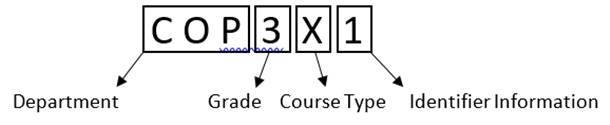
1.
Please verify
that your courses are in the appropriate grade. The grade is reflected by the fourth
character of the course code. For example, HSP3U1 would be a grade 11
course.
|
1 =
Grade 9
|
2 =
Grade 10
|
A, B,
C, D, E = ESL Level
|
|
3 =
Grade 11
|
4 =
Grade 12
|
S, P =
Alt ed, multi grade
|
2.
Please verify
that your courses are the appropriate course type. The course type is reflected
by the fifth character of the course code. For example, SNC2D1
would be an academic course.
|
C =
College
|
D =
Academic
|
E =
Workplace
|
|
L = Locally Developed
|
P =
Applied
|
M =
College/University
|
| O = Open |
W = De-streamed |
U = University |
|
1 or 2 = Alt. Ed.
|
X = Co-op or Dual Credit
|
|
3.
Please double
check the course identifier information. The course identifier is reflected by
the sixth character of the course code. For example, HIF1OF,
would be a French immersion course.
|
1 = English stream
|
8 =
Female Phys. Ed
|
9 =
Male Phys. Ed.
|
|
A or B = Alt. Ed.
|
F =
French Immersion
|
|