|
|
|
|
|
|
|
|
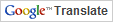
Notes on Translation
The electronic translation service on the York Region District School Board's website is hosted by Google Translate. The quality of the translation will vary in some of the languages offered by Google. Google Translate is a free service and currently offers translation in over 50 languages, although an impressive number, this does not capture all languages or dialects. The basic translation’s goal is to capture the general intention of the original English material.
The York Region District School Board does not guarantee the quality, accuracy or completeness of any translated information. Before you act on translated information, the Board encourages you to confirm any facts that are important to you and affect any decisions you may make.
The York Region District School Board is committed to parent, family and community engagement, and it is our hope that by providing this tool on our website that we are making our information more accessible to families whose first language is not English and thereby enabling better engagement in public education.
|
|
|
|
|
|
Research Tools
414
Research Tools
|
|
Page Content
Research Tools
Formulate the Thesis Statement
Characteristics of a Thesis Statement
- Narrows focus to a specific controlling purpose (ie. TOPIC)
- Clearly states an assertion / opinion / perspective (ie. POSITION)
- Organizes the subject matter for logical delivery (ie. ORDER or DIRECTION for the paper's development
The Writing Place : Developing a Thesis
Strong Thesis Statements
Indiana University : How to Write a Thesis Statement
formulating a thesis statement (Google search)
Back to Top
1. Sources of Information :
2. Information Types:
EasyBib: Primary, Secondary, Tertiary Sources
Penn Libraries : Primary, Secondary and Tertiary Sources
Primary, Secondary, Tertiary Sources (Google search)
Back to Top
Evaluate / Analyze the Information
WCI Evaluating Information : Reliability and Relevance (includes website evaluation)
EasyBib Website Evaluation
Back to Top
Taking Notes:
- OneNote : The Digital Note-Taking App for all your devices
- Text from Webpages, GALE, EBSCO and all other databases may be captured to OneNote
via the send/print commands (date, content and URL are automatically documented). The OneNote entry may then be edited to further include other "personal notes".
Paraphrasing and citing then must follow.
- Some GALE and EBSCO products can also couple a "Notes" option with this capture/"Highlight" capability
(date, content, link to the full article and URL are automatically included). Again, paraphrasing and citing then must follow.
EasyBib : A General Guide to Understanding Written Plagiarism
Google Apps Research Tools (find articles, copy notes and record citations all simultaneously)
Effective Note-Taking
Ways to Group Information:
Organize Your Research with the Power of Google Drive
San Francisco State Univ. OASIS :Organizing the Information
The Outline:
UAlbany : How to Write an Outline
Back to Top
Many information sources now provide a citations function.
- Some examples include all commercial databases, as well as several free ones mentioned on our
Finding Journal Articles page.
- Minor variations always exist between versions to any citation format. However, consistency is imperative. We suggest using a single citation formatting tool
to create all bibliographies -- eg./ EasyBib or RefMe.
Easybib.com (Citation format = free MLA)
RefMe.com (Citation format = free registration for APA
and/or a variety of other formats)
EasyBib Citation Guides
YRDSB Works Cited & Embedded Reference Formats
MLA Works Cited and Embedded References (pamphlet format)
APA Works Cited and Embedded References (pamphlet format)
Back to Top
|
|
|
|
|
|
|
|
|
|
|
|
|